 (Unlocked) or
(Unlocked) or  (Locked)
(Locked)
The status bar provides dynamic information on the current position of the mouse cursor on the page, as well as information about the currently selected object. You can also lock and unlock objects, switch modes, and change object alignment.
 (Unlocked) or
(Unlocked) or  (Locked)
(Locked)
Click this to lock or unlock the selected object.
See also: Locking and unlocking objects
 (Object Location)
(Object Location)
This area displays the object's current location in the work area. Specify new location coordinates in the fields to move the selected object to a specific location.
See also: Moving and resizing objects
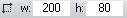 (Object Size)
(Object Size)
This area displays the object's current size. Specify new width and height dimensions in the fields to resize the selected object to a specific size.
See also: Moving and resizing objects
This area displays the cursor's current location within the work-area.
 (Modes)
(Modes)
This area contains graphics for quickly switching between modes.
See also: Switching between modes
 (Alignment)
(Alignment)
This area contains graphics for aligning objects.
See also: Aligning and positioning objects
 (Offset position)
(Offset position)
This area indicates the offset position of the selected object.
See also: Changing the position and size of an object
© Copyright ELB Learning 2023